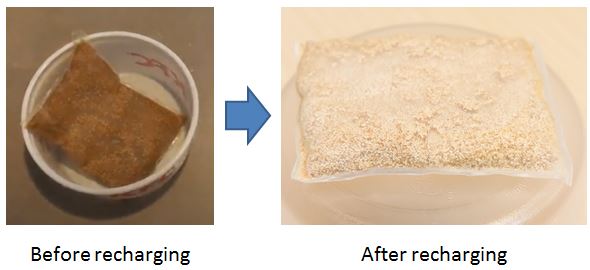Biological balance is the key to a healthy aquarium and bacteria plays an important part it that balance. Changing your filter can sometimes make you lose bacteria, though. And when it does, your water quality can crash.
So, how to change your filter without losing bacteria? The only way to make sure you don’t lose too much bacteria when changing your filter is to colonize the new filter. There are 3 ways to do this. All of them have one thing in common: the old filter’s media.
We’ll take a look at all 3 ways to change your aquarium filter without losing bacteria. And we’ll help you understand why bacteria is actually a good thing for your fish.
Contents
1. 3 Ways to Change Your Aquarium Filter Without Losing Bacteria
As mentioned earlier, there are 3 ways to change your aquarium filter without losing bacteria. All 3 methods are very simple, but will save you from a tank disaster that can be difficult to fix.
With all 3 methods, you’ll need to keep your old filter’s media. Ideally, it will stay in your aquarium with the new filter for a month. This is to help the new filter to cultivate the bacteria necessary for a healthy tank.
Before you buy a new filter, you do need to ask yourself if you really need one. As long as your old filter still works, you probably don’t.
If you need a stronger water flow rate, it’s usually a better option to buy a second, smaller filter. You can use it with the old filter at the same time.
Leave Your Old Filter in With the New One
Leaving your old filter in your tank with the new one for at least a month seems like the easiest option. After all, all you need to do is put the new one in.
This method does help to colonize your new filter with the bacteria from the old one. But you must keep a careful eye on your flow rates. Too much flow will disturb your fish, especially if they are small, young, or are betta fish. A flow rate that is too fast for them will cause your fish stress from having to swim against the current.
If you have live plants in your aquarium, you’ll also need a slower flow rate. This helps to keep carbon dioxide levels healthy.
You can use filter pads to slow your flow rate down if need be. The old filter can actually be left in your tank permanently unless it is broken or you only want to keep one filter.
Reuse the Old Filter’s Media
Another option is to take the old filter’s media and put it into your new filter. The media is where a lot of the bacteria is. This way, you don’t have to worry about losing that bacteria. You probably won’t replace all your filter media at the same time, so new media will have time to be colonized.
The only problem with this method is that your old and new filters need to use media that are the same size and shape. If the old filter’s media won’t fit into the new filter, this method won’t work.
Your media also needs to be in good condition. Media that is falling apart cannot be reused, of course.
Try to keep the old media in your tank for at least one month before changing any of it.
Colonize the New Filter
If you don’t want to or can’t run two filters at the same time and your old filter’s media doesn’t fit your new filter, there is a third option.
When you take the old filter out, keep its media. As long as they aren’t falling apart, you can simply put them next to the new filter. Over the next month, the bacteria from the old media will colonize your new filter for you.
While you can usually keep two filters in your tank permanently, or reuse the old media in your new filter until it starts falling apart, this method should only be used for one month. After that month is over, you must take the old media out.
2. Understanding Biological Balance
If you’re a beginner, you may be wondering why you need bacteria in your tank in the first place. When we think of bacteria, we usually think of things that make us sick. And we don’t want to make our fish sick, right?
But yogurt is an example of good bacteria that can help us stay healthy. In the same way, there are good bacteria in our aquariums that help keep our aquariums and our fish healthy too.
For example, some bacteria feed on fish waste and uneaten fish food. Other bacteria feed on nitrate and ammonia, which helps to keep them at a healthy level.
Bacteria helps to create biological balance. It’s the number 1 way for your tank to get rid of waste. This is why you should have a biofilter in your aquarium.
Biological Filtration
Biological filtration helps to keep things in balance. In nature, this balance usually happens without needing our help. But in an aquarium, we need to be careful to make sure we create that balance for our fish.
You might think that if you have a 1,000-gallon tank with only one small fish in it, you have a stronger biofilter capacity than a 10-gallon aquarium with the same fish.
But actually, the biofilter capacity will be the exact same. This is because the bacteria need waste to feed. It doesn’t matter how big or small your tank is, that one small fish can only create a small number of bacteria.
The biofilter size will be the same no matter what your tank size. After all, it cannot get bigger than the available “food” for the bacteria is.
If some of your fish die or you move them to another tank, the bacteria levels will also start to drop. With less fish, there’s less waste, so some of the bacteria will die because they aren’t getting enough food. When you put more fish into your tank, the bacteria levels will rise again.
Common Misunderstandings
Having an aquarium can be a fun and beautiful experience. Unfortunately, too many new aquarists don’t do proper research. They come across some common misunderstandings and think they’re true.
When it comes to biofilters, there are two in particular that are very common:
- Bacteria that feed on nitrite and ammonia only live in the filter.
- Most good bacteria in a tank are found in the filter’s media, such as the bio rings and filter sponge.
This makes new tank owners think that changing their filter will always lead to a biological crash. They become too scared to change their filter because they think they’ll lose all their good bacteria.
Luckily, this isn’t true. As long as your aquarium is healthy and your filter is working properly, you’ll find good bacteria everywhere. Even the water and tank glass have bacteria on it. Your aquarium’s gravel, ornaments, and plastic plants also have bacteria.
The Truth
Because of those common misunderstandings, a lot of people think that the biofilter is a “safe haven” for good bacteria. They believe that only bad bacteria are able to live in other areas of their aquariums.
But when scientists used a Scanning Electron Microscope to study the biology of aquariums, they found that good bacteria is indeed found everywhere. They even tried to make the biological balance crash on purpose by putting in new filters without first colonizing them. That’s because the filter media doesn’t have more bacteria than any other part of the tank. They actually have exactly the same amount.
While this crash can sometimes happen, it doesn’t happen very often. It’s only when your tank is already unhealthy that changing the filter causes a crash.
Even though it is safe to change your filter without colonizing the new media, it’s always better to be safe than sorry. Using 1 of the 3 methods we introduced to you is still considered best practice. After all, you still lose some bacteria otherwise.
3. Related Questions
Now you know how to change your aquarium filter without losing too much bacteria. You also know that as long as your tank is healthy, it’s okay if you forget to colonize the new filter.
But of course, you may still have a few questions.
After all, if the bacteria live everywhere in your tank, why do you still end up with bad water quality after changing your filter?
There are 3 reasons this usually happens. We’ll take a look at all of them.
What Mistakes Happen With New Aquariums?
If you’ve just gotten your first aquarium, we’re sure you’re excited about it! For the first while, your tank is looking perfectly healthy and clean. The biofilter is being built as bacteria starts to grow and feed on waste.
But then you see some algae starting to grow too. You begin to panic because you think it’s bad for your tank.
While too much algae are definitely bad for your aquarium, a little bit is perfectly fine. But if you’re still a beginner, you might not know this. Instead of keeping an eye on your algae growth, you decide to clean everything.
This is where the problem starts.
By changing all your aquarium water at once, scrubbing every surface, and changing your filter media, you interrupt the biological balance. The biofilter never develops properly because you’re not allowing it to.
When this happens, all the waste that your good bacteria is supposed to take care of stays in the water. This makes it cloudy. Your aquarium may even start to smell and your fish start to get sick.
So you become worried and start over with new filters, new water, and by scrubbing everything again. The only problem is, that’s what caused the issue in the first place.
Instead, you should leave your tank to regulate itself for a month. It will probably look dirty for a few weeks, but that’s okay. During those first 30 days, your biofilter is growing. Letting it do so will help make sure your aquarium stays healthy in the future.
When is a Deep Clean Bad?
Doing a deep clean every now and then is good for your tank. There is some waste that bacteria can’t take care of and your filter media only last for a certain amount of time. For example, activated carbon needs to be changed once a month.
Siphoning your gravel, changing the water, and replacing filter media is very good practice. But if you do so too often, especially all at the same time, this can end up being very bad for your tank.
That’s because it disturbs your biological balance too much.
Bacteria that feed on ammonia and nitrite usually grows on the top level of your gravel. The bacteria that feed on sludge grows on the bottom layer. Too much of this second type can be a bad thing and lead to algae.
But cleaning your gravel can cause cloudy water. You panic and change your media filter and/or water. This takes away the bacteria that is supposed to help your gravel bacteria colonize to a healthy level again. The cloudy water is actually just small debris from the gravel that will settle after a little while.
It’s much better to do smaller gravel cleans more often instead of one deep clean every month or 2. This helps to makes sure you don’t accidentally lose too much bacteria.
What Should I Do if My Aquarium Was Neglected?
Sometimes, even the best of us get a little lazy with cleaning our tanks. Or maybe we’ve been too busy to do it properly in a while. Perhaps you went away for a few weeks and nobody was looking after your aquarium for you – or they didn’t do so properly.
While it’s okay to be lazy every now and then, it becomes a problem when your tank becomes neglected. By the time you realize there’s something wrong, your filter media is usually clogged with slime and making a horrible noise. It’s struggling to filter your water.
This slime and sludge make algae grow faster. Even worse, it releases hydrogen sulfide, which is very bad for your aquarium.
The problem is, if you do a deep clean, you’ll end up losing all the good bacteria too.
What you should do instead is make small changes. Make sure your filter is still in good condition and change the media first. This will help aerate your tank. Clean your aquarium glass slowly and carefully. Otherwise, you’ll send algae particles into the water and clog your filter again.
Take any ornaments out to clean them separately. And instead of doing one big water change, do smaller changes over a few weeks. Lastly, clean your aquarium gravel again. This can also be done while changing water.
Be careful to test your ammonia, nitrite, and pH levels every week during this cleaning period.